LIC (Life Insurance
Corporation of India) is the largest and only public sector life insurance company
in India. Days are gone when people have to stand in queues to pay LIC premium.
Now, you can pay LIC premium online with or without registration on LIC website.
Online payment of LIC premium is safe, easy and convenient way. With this
facility, you can pay LIC premium online anytime from anywhere without any
hassle. In this post, let us look how the facility to pay LIC premium online without
registration works.
Also read: PPF (Public Provident Fund) - A popular saving scheme
Also read: PPF (Public Provident Fund) - A popular saving scheme
How to pay LIC premium
online without registration?
There are only three simple
steps to pay LIC premium online without registration:
a) Customer validation
b) Premium Particulars
Process to pay LIC premium
online without registration
Follow the below step by
step process to pay LIC premium online without registration.
1) Visit LIC’s Home Page (https://www.licindia.in/).
3. You will be directed to a
new page which will look like below image. Click on “Pay Direct (Without login)
option to pay LIC premium online without registration.
4. Again you will be
directed to a new page. Here you need to select the option Renewal Premium/
Revival.
5. Next window screen, click
on “Proceed” tab to complete the premium payment via three simple steps.
6. Here you need to enter
your Policy Number, Installment Premium, Date of Birth, Email Id, Mobile Number
and the Captcha code.
7. Now click the box to
agree to the given terms and conditions and click on “Submit” button.
8. Next screen, you have to cross
check the premium particulars. Here you can also add more policies to pay LIC
premium. Now click on “Proceed” button.
9. You will be again
directed to a new screen, here you have to check your premium particulars like
total number of policies and total and then click on “Check & pay” tab.
10. Now choose the payment
gateway from the given options and click on “check & Pay” tab to proceed
further.
11. Here you need to select
how you want to pay, either via Net Banking or Credit card or Debit card or
Wallet/ Cash card or UPI. After selection, click on “Make Payment” tab to pay
LIC premium online.
12. After successful payment
you will see a message on the screen as “Premium Payment is Successful !!!”.
You can download the LIC premium receipt by clicking on the “Download Receipt”
tab. You will also get your receipt in your email sent by LIC.
Notable Points
1. While entering your
details for validation, please provide correct and valid mobile number and email
id. You will get a digitally signed receipt in your email.
2. Online LIC premium payment should be made by the policy holder himself/ herself. No third party
payment should be made using this mode of payment.
3. If the LIC premium amount
is debited from your bank account but an error page displayed, then a digitally
signed receipt will be sent to your email id within three working days after receiving
the payment confirmation from your bank. You can report such instances to bo_eps1@licindia.com.
4. If you are re-trying,
please check whether the amount is debited from your card/ bank account or not
for earlier transaction. If amount is debited from your account then do not pay
again. LIC will send you a receipt within three working days.
5. You can also view
transaction status on LIC website. You need to enter your policy number,
transaction date and transaction type.
Hope now you will be able to
pay your LIC premium online without registration on LIC website. The entire
process to pay LIC premium online is very easy, simple and safe.
Also read: How to apply for loan against LIC policy online?
Also read: LIC Mobile App - A useful app for LIC policyholders
Also read: LIC Cancer cover policy | Features and Benefits
Also read: Pay LIC premiums through Net Banking / Phone Banking
If you liked this article, share it with your friends and colleagues through social media. Your opinion matters, please share your comments.
Also read: How to apply for loan against LIC policy online?
Also read: LIC Mobile App - A useful app for LIC policyholders
Also read: LIC Cancer cover policy | Features and Benefits
Also read: Pay LIC premiums through Net Banking / Phone Banking
If you liked this article, share it with your friends and colleagues through social media. Your opinion matters, please share your comments.
Pay LIC premium online
without registration | LIC online payment



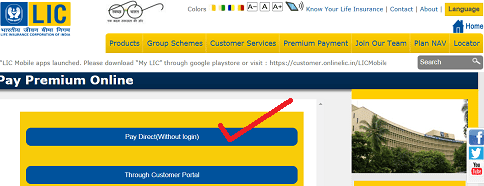


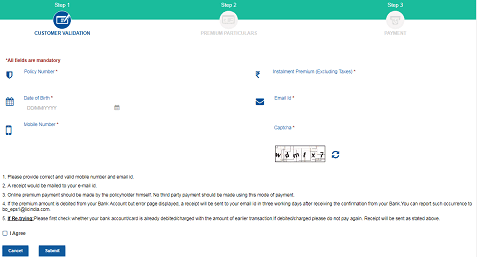



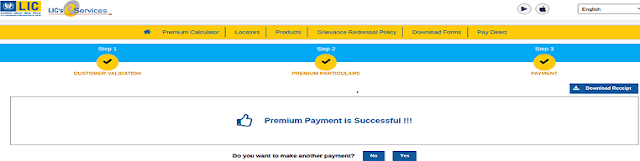
A very unique and different type of content you have served here. The payment process is clear, very few type of sites provide the exact information. So continue to write in future. Best Mobile Wallet Apps For Online Payments
ReplyDelete